Adding a splash screen on Android flutter app
am using 1024 * 1024 dimension image, also remember don't use file names with symbols but underscore "_"
Update with splash image name and source, see below:
Rerun the Build, close reopen app to see the splash screen !!
- I like to use my own style/color ( this is optional ).
add the xml properties on newly created file, in our case colors.xml
<?xml version="1.0" encoding="utf-8" ?>
and the style and color of your choice.
amend the launch_background.xml with the new style/color detail:
Rerun the Build, close reopen app to see the splash screen !!


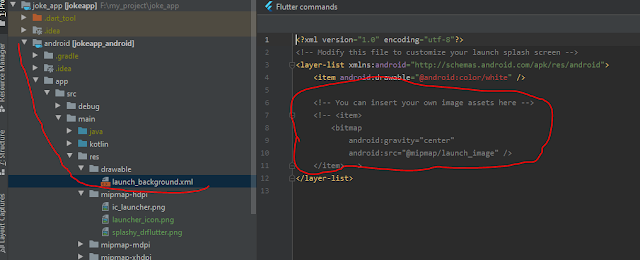





Comments
Post a Comment